UserData Settings
Each player has 3 UserData settings that can be used for various purposes. They can be used to provide player specific values for use in widgets/templates or for substitution in scheduled URLs/webpages.
Access the player settings and select the UserData category to set them.
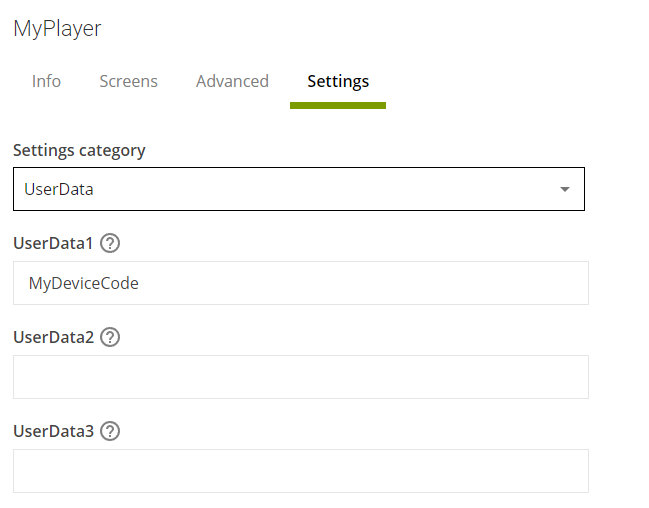
To use these values for URL substitution, simply refer to them using
curly brackets ( '{' '}' ) when you create the URL. Note that the
reference is case-sensitive.
Example:
https://service.example.com/dashboards/{UserData1}
Result: (on "MyPlayer" as shown above)